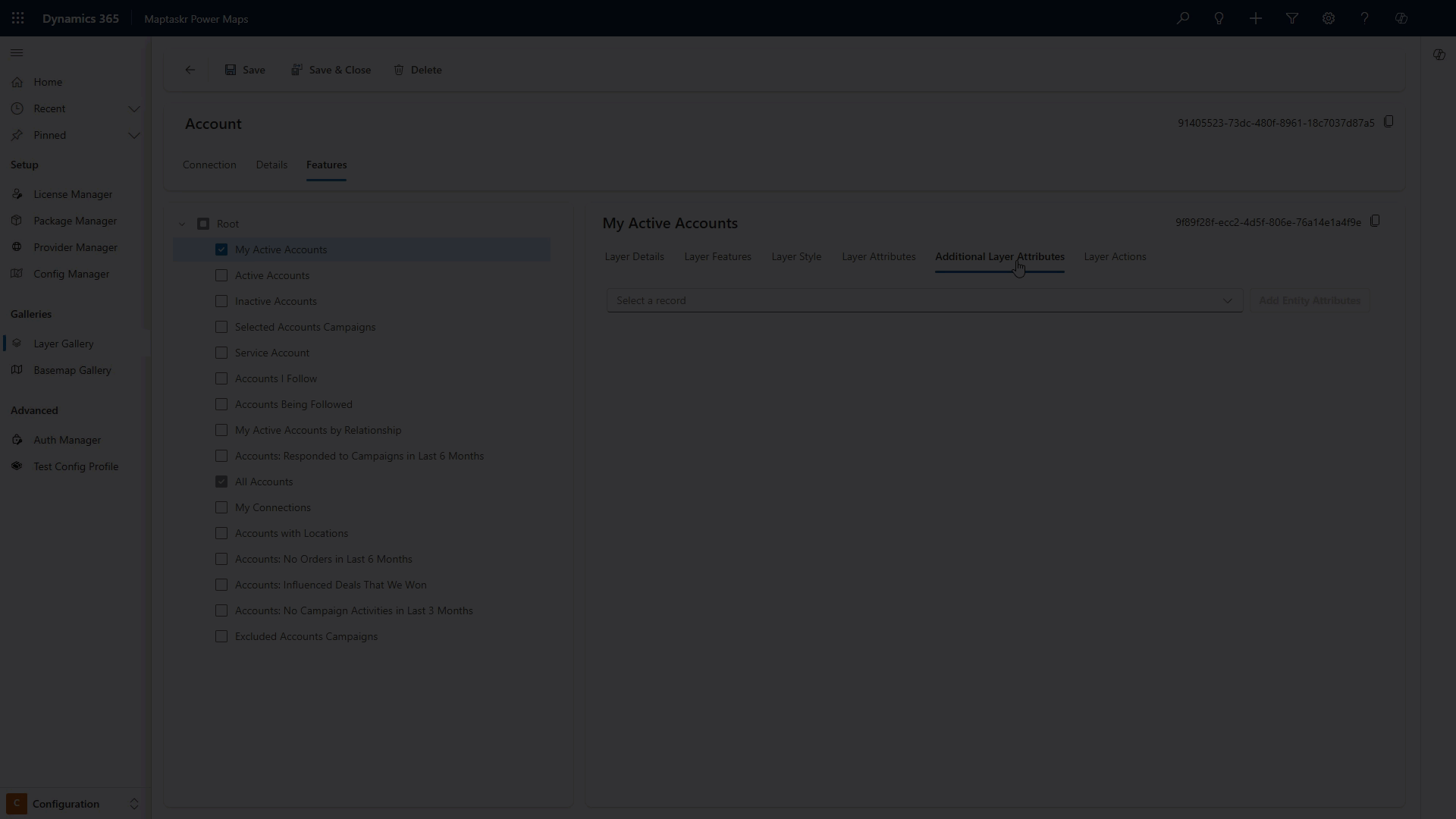Additional Layer Attributes
Additional Layer Attributes allows you to retrieve and display attributes from other Dataverse entities or external data sources within your map layer. This feature extends beyond standard Dynamics views by enabling lookups using data from the current Dataverse layer or enabled external layers such as ArcGIS or Azure Maps.
Overview
Additional Layer Attributes enables you to:
- Retrieve attributes from related Dataverse tables using field values from the current layer
- Use external layer data to lookup corresponding Dataverse records
- Display enriched information without modifying the underlying data structure
- Configure relationships between different data sources
This feature allows you to combine information from multiple systems and display it as part of your map layer's attribute data.
Adding Related Entity Attributes
To add related entity attributes:
-
Open the Layer Gallery in the Maptaskr Power Maps Admin app.
-
Select the layer and sublayer you want to add additional attributes to.
-
Select the Additional Layer Attributes tab.
-
Search for the entity (table) you want to retrieve attributes from, then click Add Entity Attributes.
-
The entity will appear as an expandable section (accordion). Click to open it.
-
Select a Lookup Field - this will be an attribute from your base layer that will be used for the relationship.
-
Select the Target ID Field - this will be an attribute from the new entity that will be matched against the lookup field to create the relationship.
-
Configure each attribute by enabling and making visible the ones you need.
The more attributes you enable, the longer the layer load time will be. Using Additional Layer Attributes can decrease the performance of the layer, so only enable the attributes you actually need.