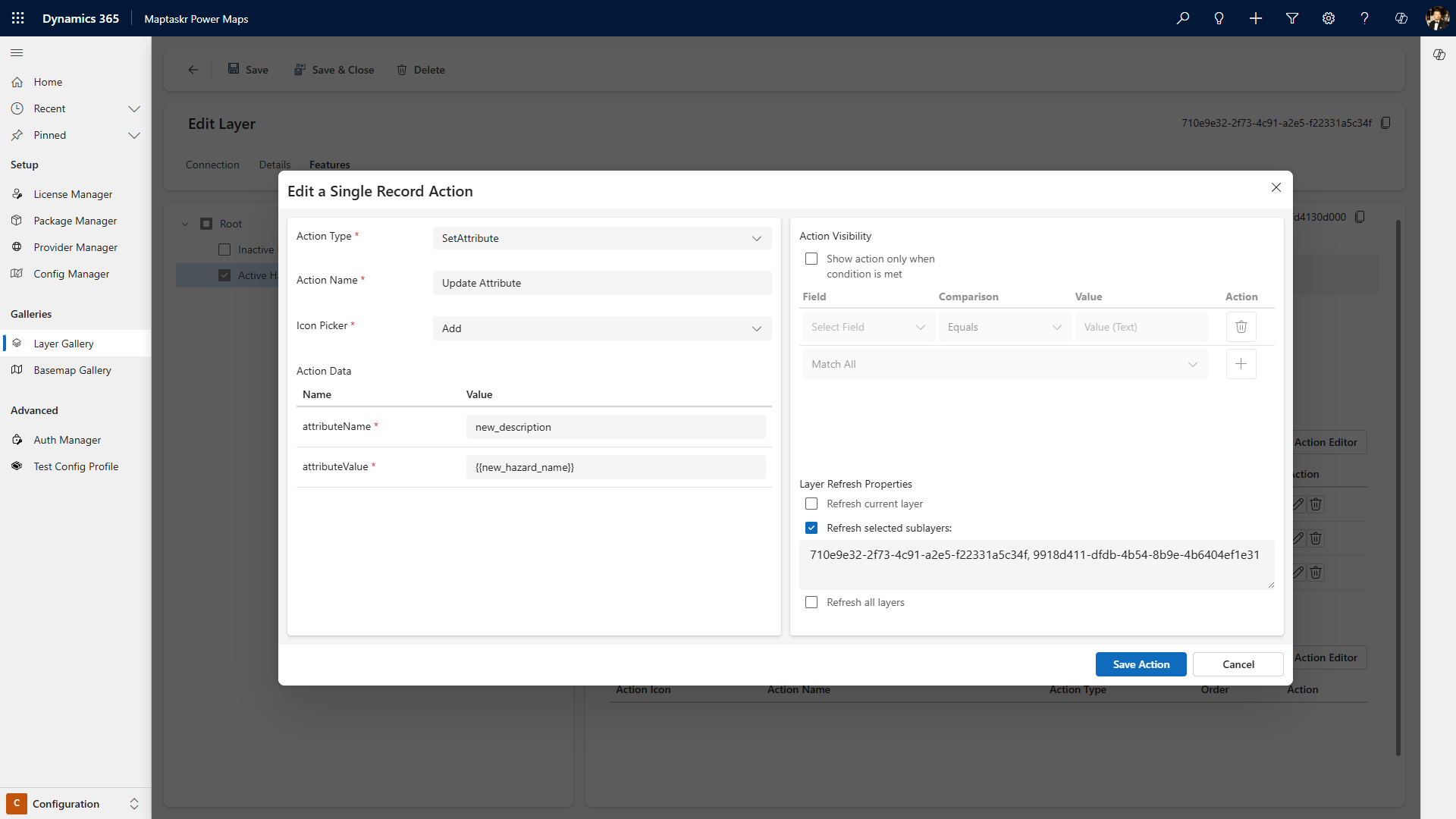Layer Actions
Layer Actions allow you to define custom interactions for map features, such as running scripts, making HTTP requests, or opening dialogues. Actions can be managed at both the root layer and individual sublayers:
| Action Scope | Description |
|---|---|
| Root Layer Actions | Actions added at the root level apply to all sublayers and are shown as greyed out in sublayers (not editable from there). |
| Sublayer Actions | Actions added to a specific sublayer only apply to that sublayer. |
There are two types of layer actions:
| Action Type | Description |
|---|---|
| Single Action | Triggered for a single selected feature. |
| Multi Action | Triggered for multiple selected features at once. |
Admins can use the advanced editor to quickly copy, paste, and manage actions in bulk.
By default, Maptaskr Power Maps displays an infobox when a user clicks a clickable layer. This can be overridden by assigning a custom single-record action, giving admins granular control over map interactions.
How to Add a Layer Action
Follow these steps to add a new action to a layer:
-
Open the
Layer Gallery. -
Select the layer you want to add the action to.
-
Go to the
Featurestab. -
Choose either the root or a specific sublayer where the action should apply.
-
Select the
Layer Actionstab. -
Choose how the action should be triggered (
SingleorMulti) and clickAdd Action. -
Select an
Action Typefrom the list. -
Enter an
Action Name(this will appear in the right-click menu). -
Search and select an icon that best represents your action (icon catalog).
-
Provide the required
Action Data.LearnIf you're unsure about the expected action data, refer to the Layer Actions Configuration for detailed instructions and examples.
-
(Optional) Add conditional visibility by enabling
Show action only when condition is metand specifying the field, comparison, and value. Add multiple conditions with the plus button. -
(Optional) Use
Layer Refresh Propertiesto refresh all or specific layers after the action runs. If you intent to refresh specific layers make sure to add the layer or sub layer id's to it the input